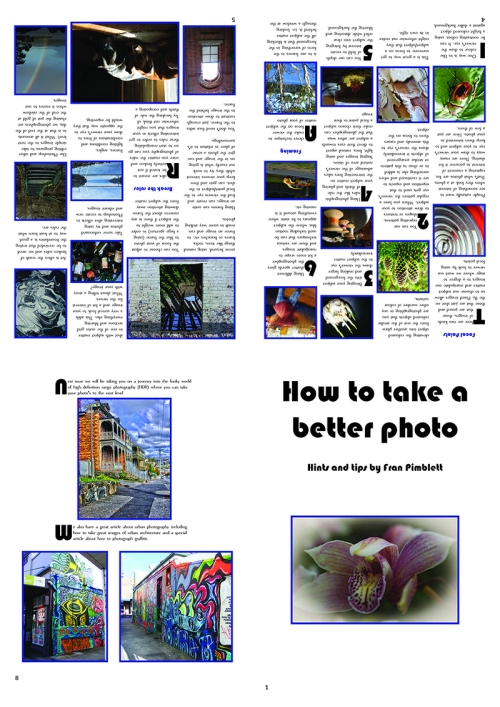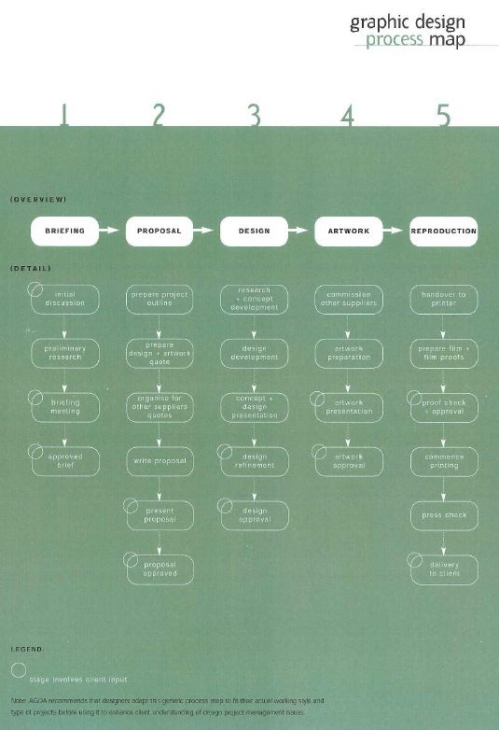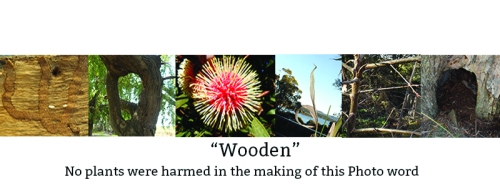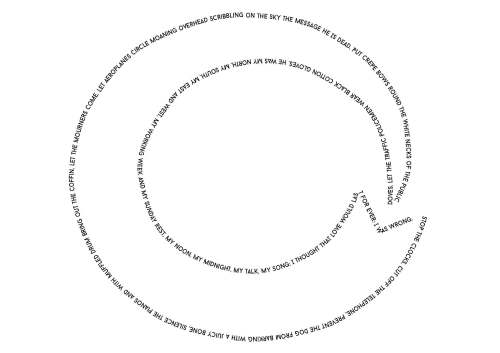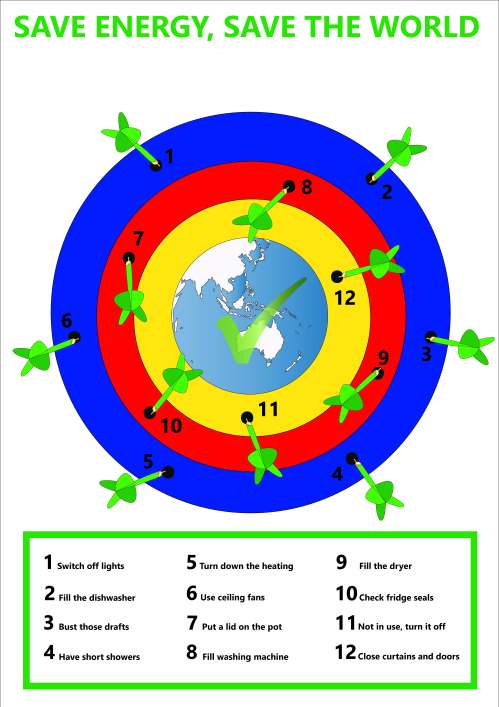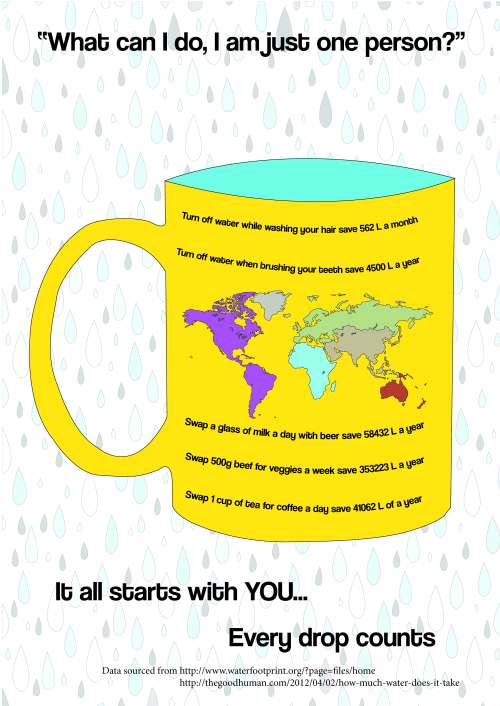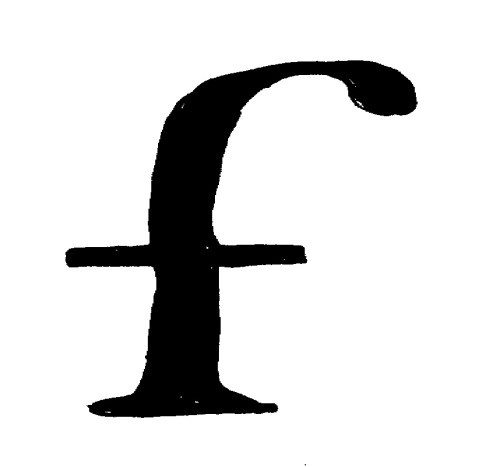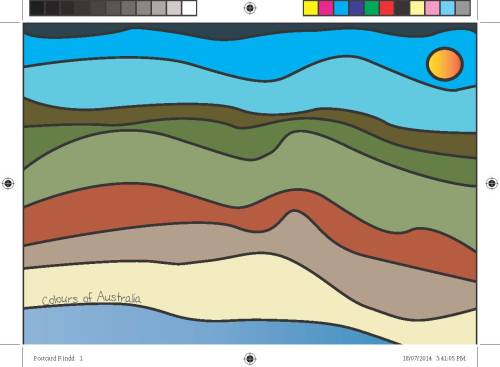The final assessment consisted of 4 parts. For the first part I had to create a word out of photos of letters created naturally in angles and shapes found in nature or architecture etc. The letters couldn’t be actual letters and I wasn’t allowed to form them (i.e. create a letter “L” out of stones) so this made it a bit more challenging. Here is my result
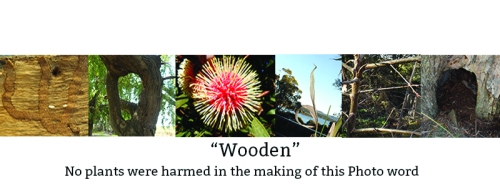
The next part required me to find a speech or nursery rhyme, draw a shape in Illustrator and then use the “Type on a Path” tool to create a story in text alone. I used the speech from four weddings and a funeral because I really loved it. The poem quoted was called “Funeral Blues” by W. H. Auden an Anglo-American poet. I wanted my shape to be simple but it had to reflect eternal love and loss/death so I chose to use a Celtic symbol for eternal life, a snake/dragon swallowing it’s tail. Here is my simplified Celtic result
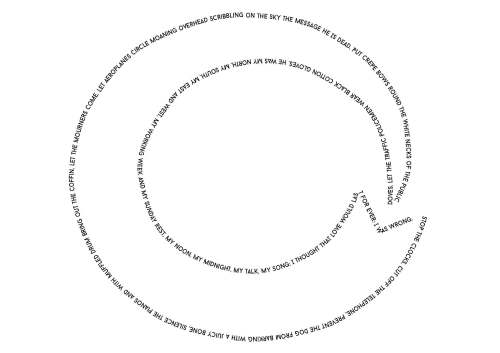
The next part of this assignment was hard work. I had to create a series of tutorials for how to use tools in the Adobe suite. I wasn’t overly familiar with quite a few of them so I was learning on the fly. I had to create images to accompany the tutorials and then collate the tutorials and images into InDesign where I turned them into a magazine with a front cover and rear cover and contents page. I then had to export the document to a pdf and turn the pdf into an interactive pdf with bookmarks and links. Here is my result
Adobe Plus F
The last part of the assessment was to create a photobook out of 4 images that I had to take of the same thing taken in different angles. I used a hatbox full of bright satin ribbons. I then had to take 3 original photos, scan them in three different ways (1 colour in 300 dpi, one grey scale and one line art) and collect the metadata from all 7 images. I then had to create a collage out of all 7 images and turn the results into a photobook which I then had to convert to an interactive pdf with bookmarks. Here is my result
Photobook F